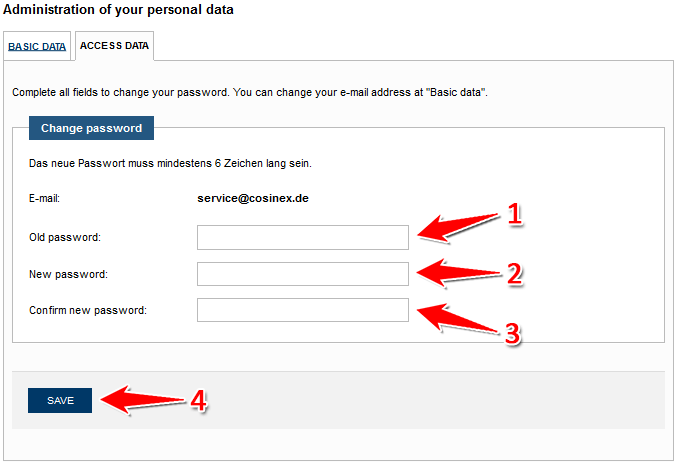Personal data
In this section users can edit their personal data and change the used password as well.
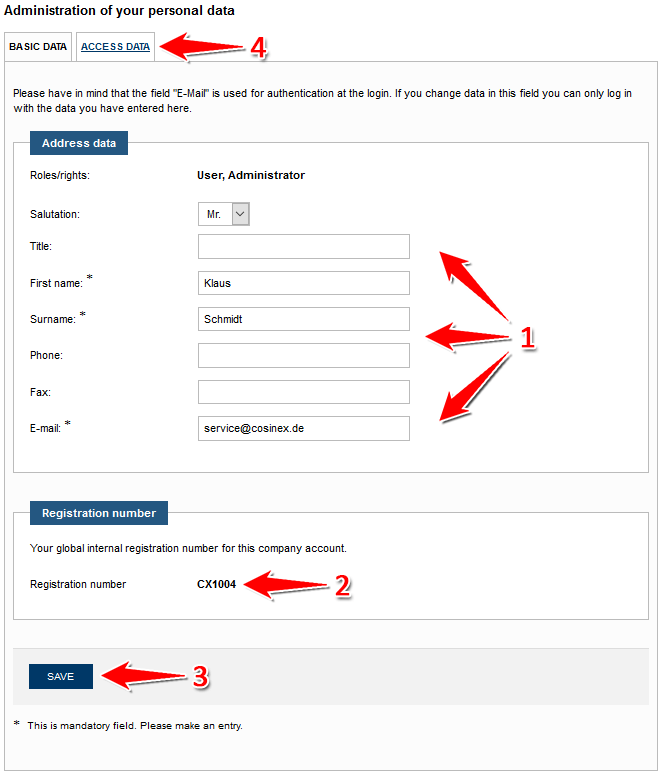
Edit personal data
- Change your personal data (see mark 1 in screenshot “Administration of your personal data”).
Fields marked with an asterisk are mandatory. We kindly advise to be especially thorough when changing the e-mail address as it also serves as the login. - Click the “Save” button to save the data (see mark 3 in screenshot “Administration of your personal data”).
Edit password
- To change a password click “Access Data” (see mark 4 in screenshot “Administration of your personal data”).
- First, the current password needs to be entered correctly (see mark 1 in screenshot “Administration access personal data“).
- Then enter the new password (see mark 2 in screenshot “Administration access personal data“). Then verify the new password by re-entering it in the “Confirm new password” field (see mark 3 in screenshot “Administration access personal data“).
Different installations of the “Vergabemarktplatz” may ask for varying minimum requirements concerning password security. These requirements will be shown on the screen, if applicable. - Click the “Save” button to save the data (see mark 4 in screenshot “Administration access personal data“).