Bidding tool system requirements
In order to submit electronic bids and requests to participate, the cosinex bidding tool must be installed on the local computer. Corresponding installation files can be downloaded from each project room in the “Offers” or “Requests to participate” module, provided that the contracting authority has approved electronic submission for this procedure and the offer/participation deadline has not yet expired. This is a multi-platform bidding tool which must be installed once and can then be used for all procurement marketplaces based on cosinex technology.
Supported operating systems
Installation files for the cosinex bidding tool are available for Microsoft Windows, Apple MacOS and Linux.
Info: In this context, all necessary libraries are provided with the installation. The additional installation of a Java runtime environment is not required.
Important: Only operating system versions that are still actively provided with security updates by the manufacturer are supported.
Information page on the Windows life cycle:
https://support.microsoft.com/de-de/help/13853/windows-lifecycle-fact-sheet
Apple does not provide an official overview of the lifecycle of MacOS versions. Corresponding information can be derived from the provision of security updates: https://support.apple.com/de-de/HT201222.
For Linux, this information can be found on the support pages of the distribution used.
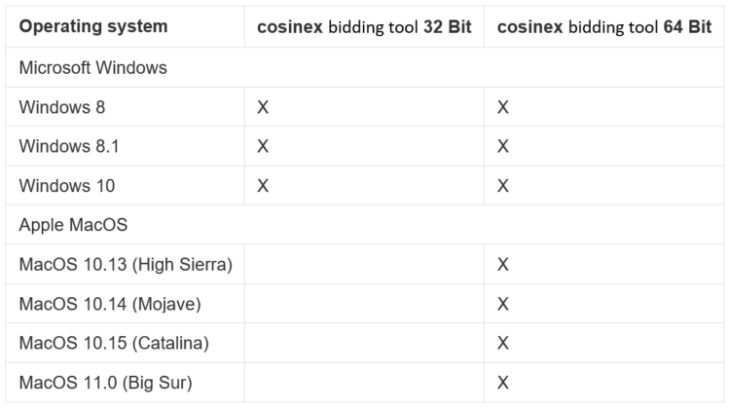
Bidding Tool Operating System
Installation via command line
In addition to installation via “direct” execution of the installation files, installation via appropriate command line commands is also possible as an alternative (this is mandatory under Linux). A central rollout of the bidding tool to the users’ computers is therefore feasible if necessary, taking into account the specifications for the installation directory.
There are two different options of installation by command line command:
Installation with user interaction
With the parameter -c an installation can be accomplished by command line, whereby all user inputs which are needed for the installation, as for example the language of the installation, are queried in the command line.
The call of this installation type would be:
under Windows
start /wait <installation file> -c
under MacOS
1st: hdiutil attach /path/to/<installation file>
2nd: /Volumes/biddingtool/cosinex/biddingtool/ installer.app/Contents/MacOS/JavaApplicationStub -c
under Linux
Important: the script must be made “executable” with admin rights beforehand:
chmod +x <installation file>
./<installation file> -c
Important: <installation file> must be replaced by the name of the downloaded installation file
under Windows
start /wait <installation file> -q -Dinstall4j.language=en -DexecuteLauncherAction=true
under MacOS
1st: hdiutil attach /path/to/<installation file>
2nd: /Volumes/Biddertool/cosinex\ Biddertool\ installer.app/Contents/MacOS/JavaApplicationStub -q -Dinstall4j.language=en -DexecuteLauncherAction=true
under Linux
Important: the script must be made “executable” with admin rights beforehand:
chmod +x <installation file>
./<installation file> -q -Dinstall4j.language=en -DexecuteLauncherAction=true
Uninstallation via command line
under Windows
start /wait [INSTALL-DIR]/cosinex_bietertool/Bietertool/application/uninstall.exe -q
under Linux
./[INSTALL-DIR]/uninstall -q
Network shares
For downloading the installation files of the bidding tool, the tender information by means of the project files provided in the project room and the actual submission of the electronic bid/application, the bidding tool must be able to communicate with different servers on the Internet. If certain security devices such as proxy servers, firewalls, etc. are operated within the company’s own IT, these must permit the necessary communication paths. In this case, communication takes place exclusively via the Http protocol (port 80) or the Https protocol (port 443).
A list of the server domains involved depends on the respective award marketplace through which the bidding is carried out. Please contact technical support in this regard (e-mail: support@cosinex.de).
